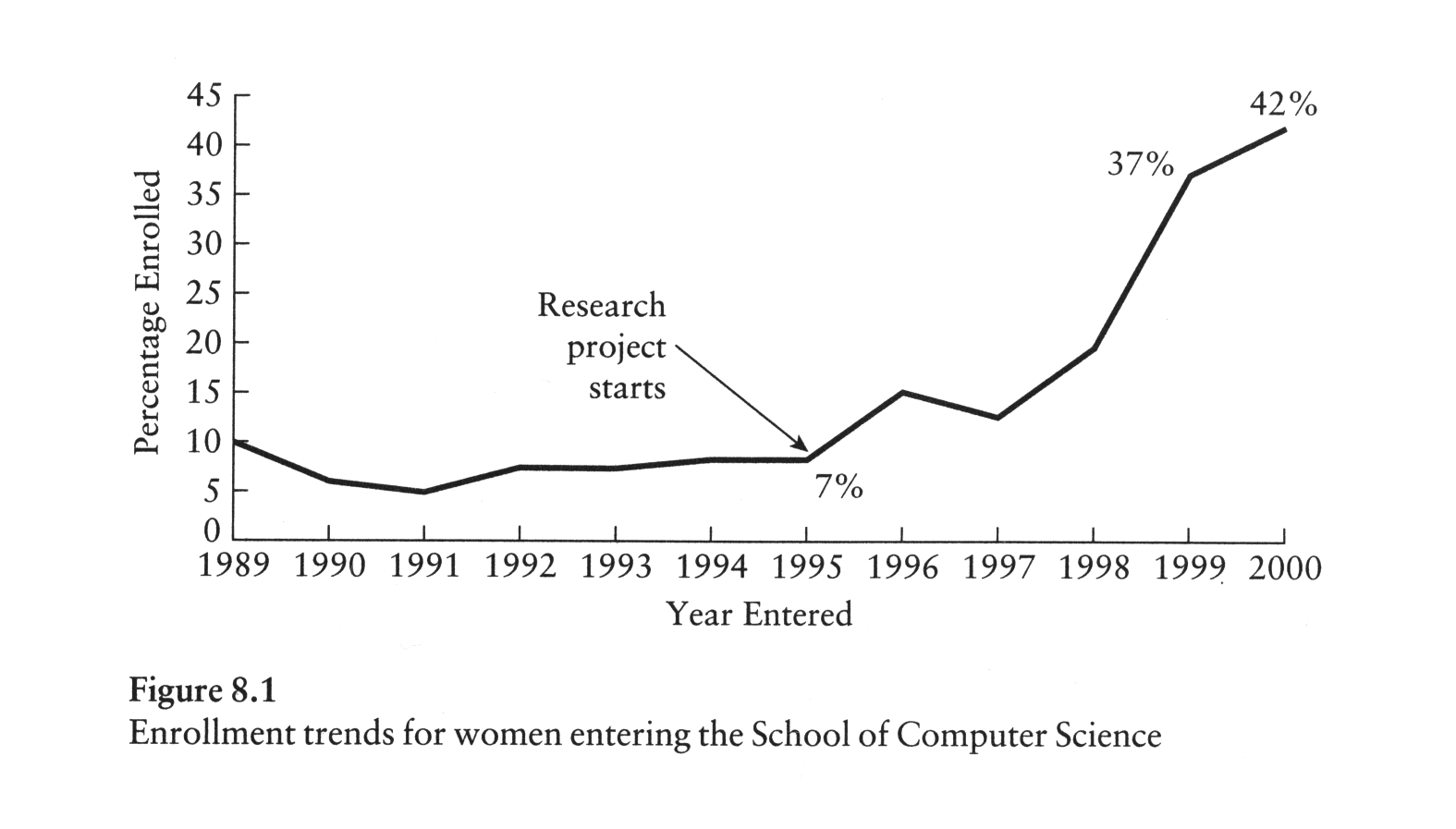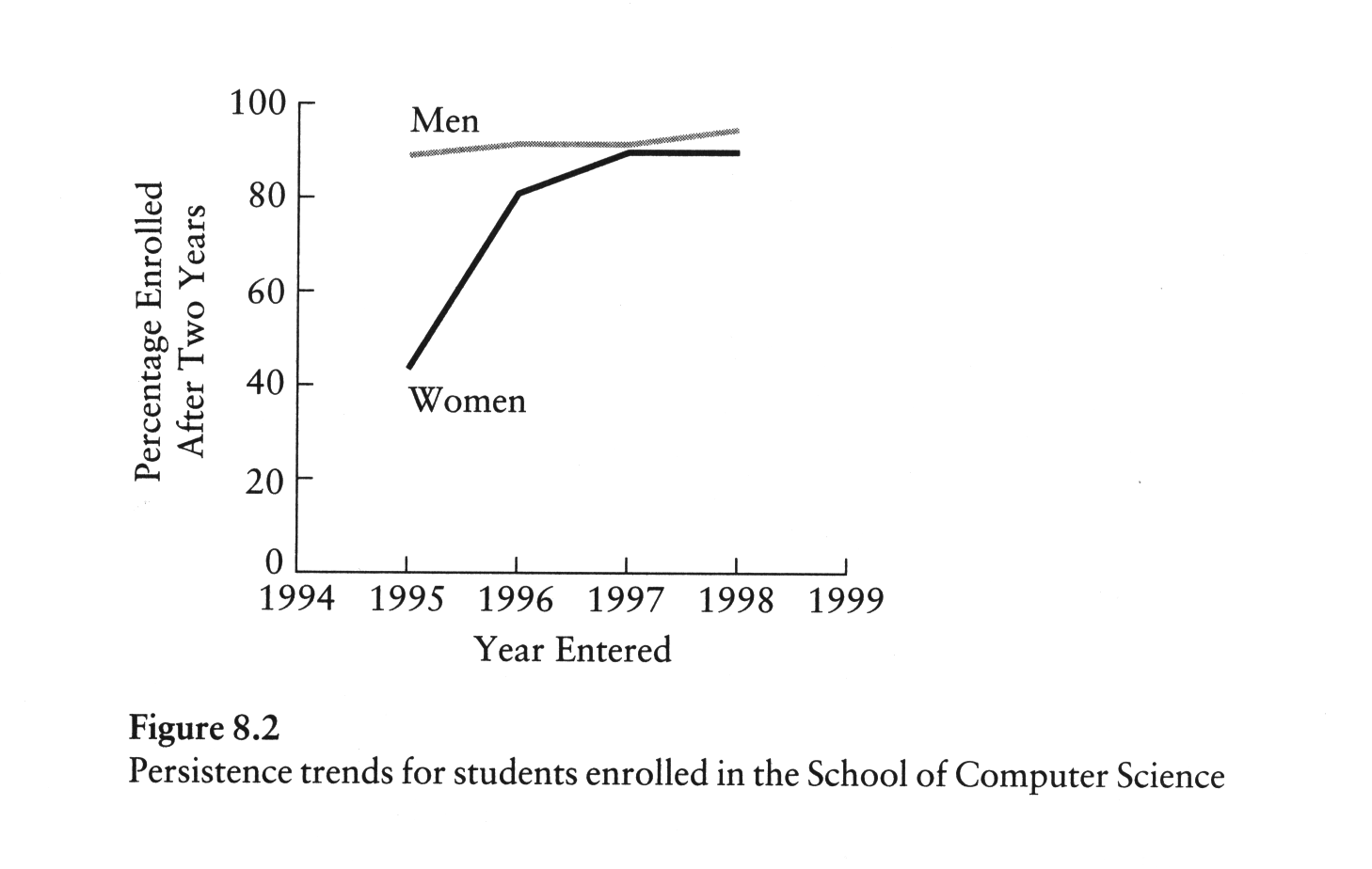I wrote another post last week for the Ksplice blog: Strace — The Sysadmin’s Microscope. If you’re running a Linux system, or just writing or maintaining a complex program, sometimes strace is indispensable — it’s the tool that tells you what a program is really doing. My post explains why strace is so good at showing the interesting events in a program (hint: it gets to sit between the program and everything else in the universe), describes some of its key options, and shows a few ways you can use it to solve problems.
Unfortunately there’s only so much you can say in a blog post of reasonable length, so I had to cut some of my favorite uses down to bullet points. Here’s one such use, which I can’t bear to keep off of the Web, just because I thought I was so clever when I came up with it in real life a couple of months ago.
(If you haven’t already, I encourage you to go read the main post first. I’ll be here when you come back.)
Strace As A Progress Bar
Sometimes you start a command, and it turns out to take forever. It’s been three hours, and you don’t know if it’s going to be another three hours, or ten minutes, or a day.
This is what progress bars were invented for. But you didn’t know this command was going to need a progress bar when you started it.
Strace to the rescue. What work is your program doing? If it’s touching anything in the filesystem while it works, or anything on the network, then strace will tell you exactly what it’s up to. And in a lot of cases, you can deduce how far into its job it’s gotten.
For example, suppose our program is walking a big directory tree and doing something slow. Let’s simulate that with a synthetic directory tree and a find that just sleeps for each directory:
$ mkdir tree && cd tree $ for i in $(seq 1000); do mktemp -d -p .; done >/dev/null $ find . -exec sleep 1 \;
Well, this is taking a while. Let’s open up another terminal and ask strace what’s going on:
$ pgrep find
2714
$ strace -p 2714
[...]
open("tmp.HvbzfbbWSa", O_RDONLY|O_NONBLOCK|O_DIRECTORY|O_CLOEXEC) = 5
fstat(5, {st_mode=S_IFDIR|0700, st_size=4096, ...}) = 0
fchdir(5) = 0
getdents(5, /* 2 entries */, 4096) = 48
getdents(5, /* 0 entries */, 4096) = 0
close(5) = 0
open("..", O_RDONLY|O_NOCTTY|O_NONBLOCK|O_DIRECTORY|O_NOFOLLOW) = 5
fstat(5, {st_mode=S_IFDIR|0755, st_size=36864, ...}) = 0
fchdir(5) = 0
close(5) = 0
newfstatat(AT_FDCWD, "tmp.MiHDWiBURu", {st_mode=02, st_size=17592186044416, ...}, AT_SYMLINK_NOFOLLOW) = 0
clone(child_stack=0, flags=CLONE_CHILD_CLEARTID|CLONE_CHILD_SETTID|SIGCHLD, child_tidptr=0x7fb19c92a770) = 13044
wait4(13044, [{WIFEXITED(s) && WEXITSTATUS(s) == 0}], 0, NULL) = 13044
--- SIGCHLD (Child exited) @ 0 (0) ---
open("tmp.MiHDWiBURu", O_RDONLY|O_NONBLOCK|O_DIRECTORY|O_CLOEXEC) = 5
fstat(5, {st_mode=S_IFDIR|0700, st_size=4096, ...}) = 0
fchdir(5) = 0
[...]
The find just looked at tmp.HvbzfbbWSa, and now it’s going into tmp.MiHDWiBURu. How far is that into the total? ls will tell us the list of directories that the find is working from; we just have to tell it to give them to us in the raw, unsorted order that the parent directory lists them in, with the -U flag. And then grep -n will tell us where in that list the entry tmp.HvbzfbbWSa appears:
$ ls -U | grep -n tmp.HvbzfbbWSa 258:tmp.HvbzfbbWSa $ ls -U | grep -n tmp.MiHDWiBURu 259:tmp.MiHDWiBURu $ ls -U | wc -l 1000
So tmp.HvbzfbbWSa is entry 258 out of 1000 entries in this directory — we’re 25.8% of the way there. If it’s been four minutes so far, then we should expect about twelve more minutes to go.
(But With The Benefit Of Foresight…)
I’d be remiss if I taught you this hackish approach without mentioning that if you realize you want a progress bar before you start the command, you can do it much better — after all, the ‘progress bar’ above doesn’t even have a bar, except in your head.
Check out pv, the pipe viewer. In my little example, you’d have the command itself print out where it is, like so:
$ find . -exec sh -c 'echo $1 && sleep 1' -- \{\} \;
.
./tmp.BToqLElOGC
./tmp.xnuhzmGbOP
[...]
and then you could get a real, live, automatically-updated progress bar, like so:
$ find . -exec sh -c 'echo $1 && sleep 1' -- \{\} \; \
| pv --line-mode --size=$(find . | wc -l) >/dev/null
175 0:02:57 [0.987/s ] [=====> ] 17% ETA 0:13:55
Here we’ve passed --line-mode to make pv count lines instead of its default of bytes, and --size with an argument to tell it how many lines to expect in total. Even if you can’t estimate the size, pv will cheerfully tell you how far you’ve gone, how long it’s been, and how fast it’s moving right now, which can still be handy. pv is a pretty versatile tool in its own right — explaining all the ways to use it could be another whole blog post. But the pv man page is a good start.
That’s Just One
There’s lots of other ways to use strace — starting with the two I described in my main post, and the three more, besides this one, that I only mentioned there. I don’t really know anymore how I used to manage without it.
Liked this post? Subscribe and keep ‘em coming.